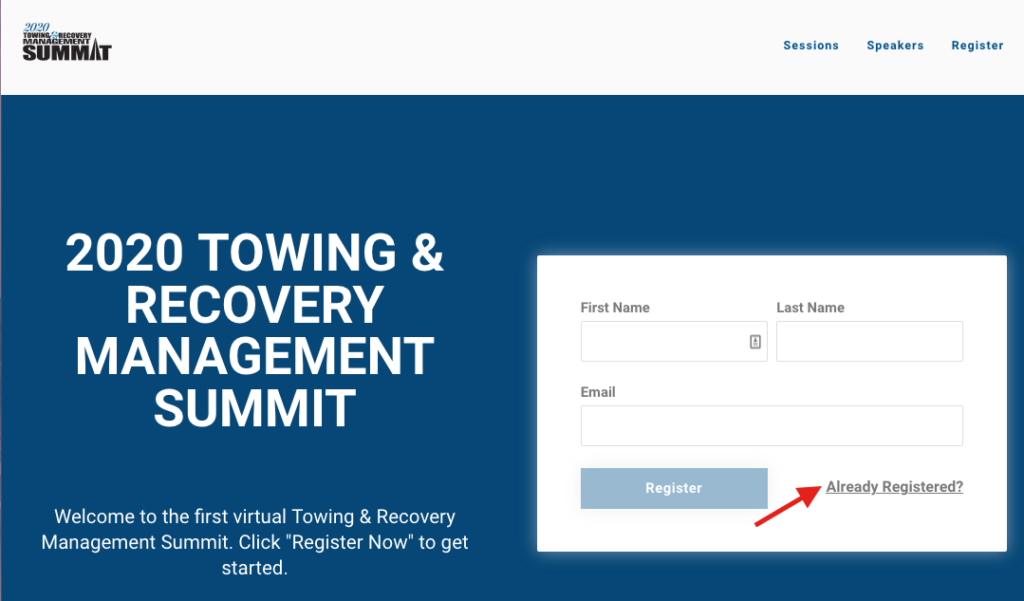2020 2-Day Virtual Tow Summit FAQs:
Please review the FAQs below if you have any issues or questions. If you need assistance beyond the items below please reach out to art@towtimesmag.com.
How do I access the Virtual Summit portal?
After your payment processes you will receive an email with your access link. If you have lost your access link or need it resent you can visit https://towsummit.app.virtualsummits.com , click “Already Registered?” then type in your email which you registered with and it will send an access link to your email.
You will also receive a reminder email the day of the event with your link again. If you forgot the email you registered with or need any additional assistance please reach out to art@towtimesmag.com and we are happy to help.
What device is best for accessing the Virtual Summit portal?
The Virtual Summit platform is compatible with desktop, mobile and tablet – just about any device with internet browser access. For the best experience we recommend accessing from your desktop utilizing the Chrome, Firefox or Safari browser.
If you have issues accessing the platform or any questions please contact art@towtimesmag.com.
How do I access the speaker sessions?
Once you login to the Virtual Summit portal you will automatically be brought to the schedule page. Click on the session you would like to access and there will be a video at the top. Once you see the video click the play button if it is not already live streaming.
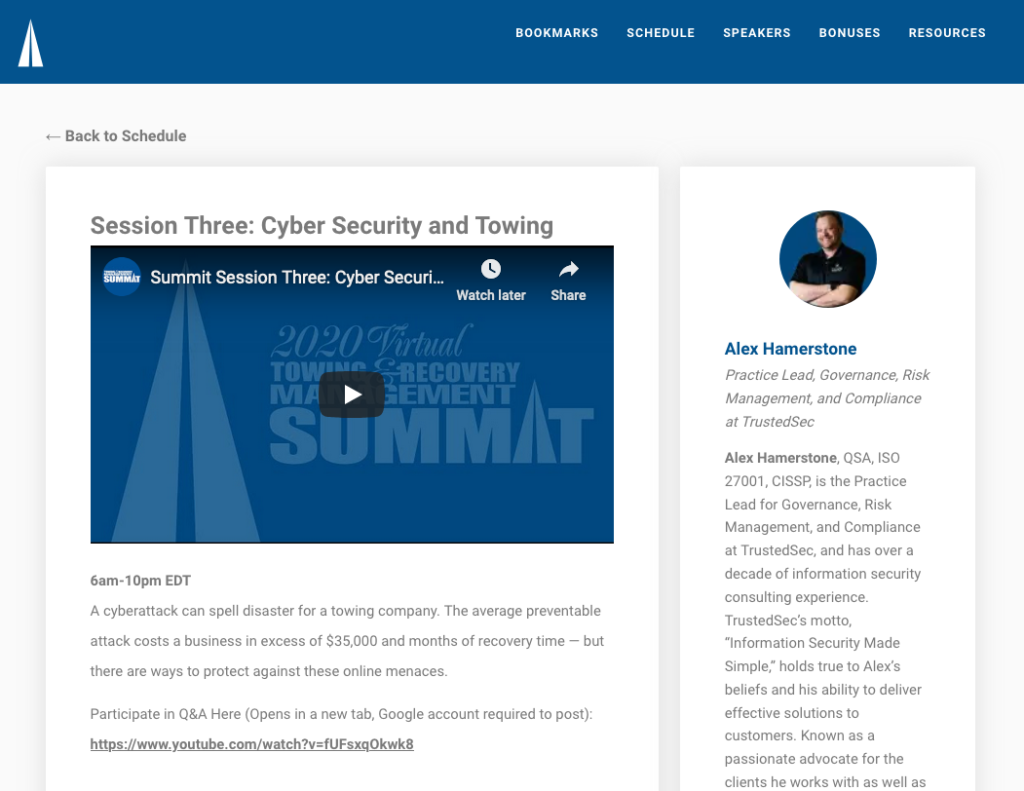
For speaker sessions the live stream will not start until the session time begins – once the session begins you will be able to make the video full screen – click the button on the bottom right of the video window.

If you have any additional questions about making the session videos display full screen on your desktop click here.
Why does the session appear locked?
All sessions will be locked until their respective time. Once the time comes for a session to stary it will be unlocked and you will be able to access the presentation. Sponsor presentations run the full day after the first session so those may be accessed whenever you would like.
When I go to the session it brings me to an upgrade button or sponsors – how do I access the videos?
If you click a respective session and first see and upgrade button or sponsor listing simply scroll up to the top of the page to access the session video.
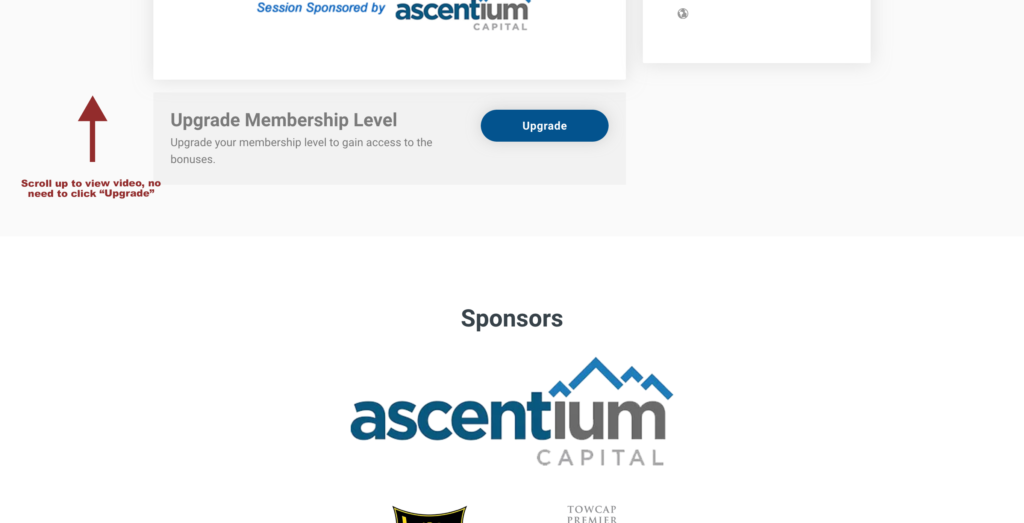
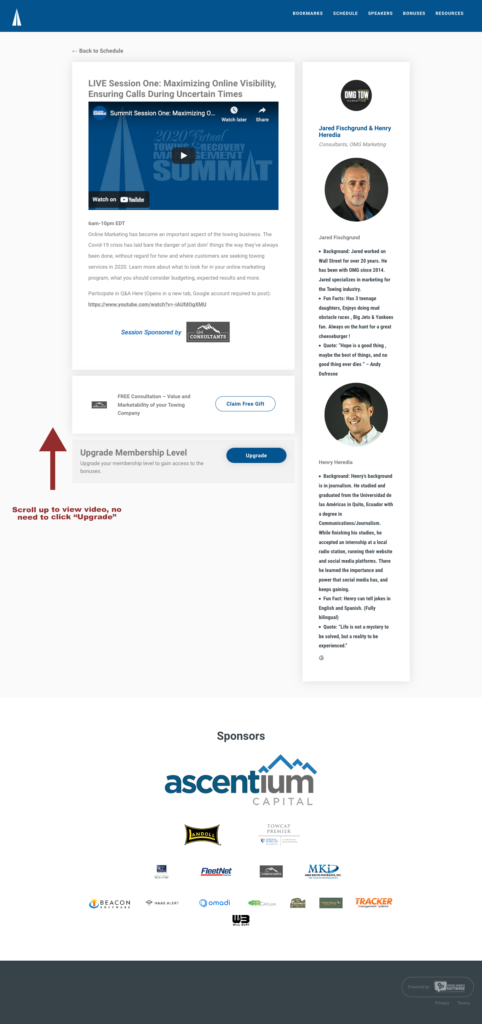
How do I access the Q&A for the speaker sessions?
All of our sessions are connected directly through YouTube – a link to participate in the live Q&A chat for each session is provided in the session description area. Once you click the link a new window will open with the chat session on the right hand side:
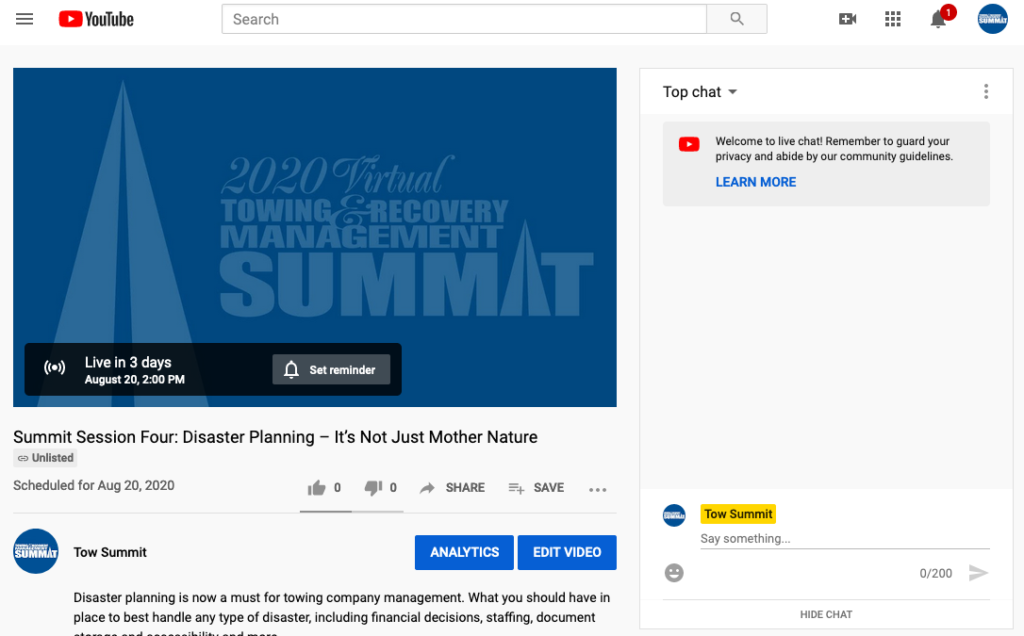
If you are accessing from a tablet the chat will appear below the video. To access the chat on mobile you must download the YouTube app. In order to submit any questions or comments you must be logged into your youtube account (google). For information on how to set up or access your youtube account please click here.
Will I be able to access the Summit after it ends?
Yes, your access link will work for 7 days after the Towing & Recovery Management Summit has ended. Sessions will no longer be live but they will be unlocked so you will be able to access the recordings.
What are the "Bonuses" in the Virtual Summit portal?
These are resources provided by the Virtual Towing & Recovery Management Summit sponsors exclusively to paid attendees. Whenever you have an opportunity take a look around and download some great content.
What are the "Resources" in the Virtual Summit portal?
These are exclusive give aways, raffles and services provided by the Virtual Towing & Recovery Management Summit sponsors to paid attendees. Make sure to check out what our Silver and Gold sponsors have to offer.